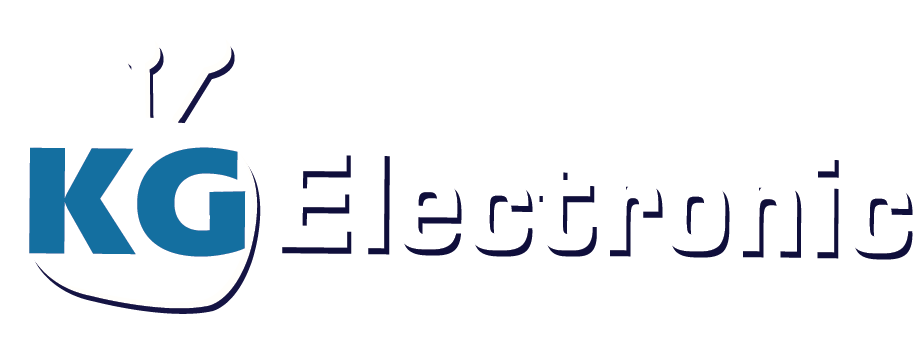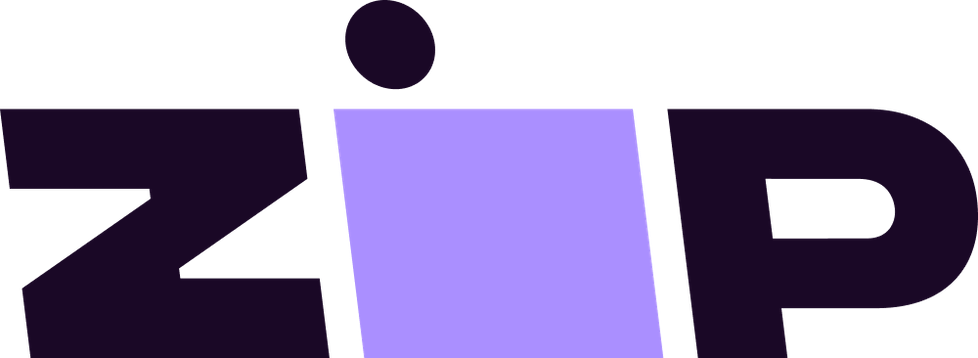Reviews
Be The First To Review This Product!
Help other KG Electronic Pty Ltd users shop smarter by writing reviews for products you have purchased.
UNIVERSAL BATTERY TESTER
BT50 Universal Battery Tester
Instructions:
1) To give power to the battery checker
Remove the battery cap at the back of the battery checker.According to the polarity sign marked on the checker, inserta new AAA-size alkaline battery into the battery slot.
2) For testing various types of batteries
i. CR-V3/2CR5/CR-P2/9V, 3V &1.5V button cells
According to the polarity sign marked on the checker and the battery type, put the battery into the corresponding test channel. Hold the battery with the testing contact tightly. The battery condition is shown on the LCD display.
ii. CR2/CR123A/N/AAA/AA/C & D batteries
According to the polarity sign marked on the checker and the battery type, put the battery into the corresponding test slots. Hold the battery with the testing contact tightly. The battery condition is shown on the LCD display.
3) Remove the tested battery from the checker.
Recommendation:
1) Connect the battery with the contact through and through in order to have an accurate testing result.
2) If the checker is not in use for a long time, it is recommended to remove the alkaline battery from the checker to avoid damage caused by battery leakage.
3) Use a new alkaline battery to run the checker so as to guarantee the accuracy of the testing result.
Warning:
1) Do not use rechargeable battery to run the checker.
2) Test ONE battery each time only.
3) Do not modify or disassemble the unit.
Includes:
1 x Battery Tester
(BT50)
| Model # | BT50 |
| Barcode # | 9319236917480 |
| Brand | UNBRANDED |
| Shipping Weight | 0.1400kg |
| Shipping Width | 0.200m |
| Shipping Height | 0.100m |
| Shipping Length | 0.150m |
| Shipping Cubic | 0.003000000m3 |